Introduction
In today’s data-driven business landscape, organizations rely on data visualization and analytics tools to gain a competitive edge. Microsoft Power BI is one of the most powerful solutions for transforming raw data into actionable insights. However, to fully harness its capabilities, businesses must utilize Power BI Connector tools—critical components that enable seamless data access, integration, and real-time reporting.
In this article, we will explore the fundamental importance of Power BI Connectors, their role in data visualization, and how they enhance the deployment of reports across platforms. Additionally, we will highlight some leading connector providers to help you make an informed decision.
The Vital Role of Power BI Connector Tools
Bridging the Gap to Data Sources
Power BI Connector tools function as essential bridges, enabling Power BI to retrieve and process data from diverse sources, including:
- Databases: SQL Server, Oracle, MySQL, PostgreSQL, etc.
- Cloud Services: Azure, AWS, Google Cloud, Snowflake
- Files: Excel, CSV, JSON, XML
- Web Services & APIs: REST APIs, SOAP-based services
- Business Applications: Salesforce, Dynamics 365, Google Analytics, HubSpot, SAP
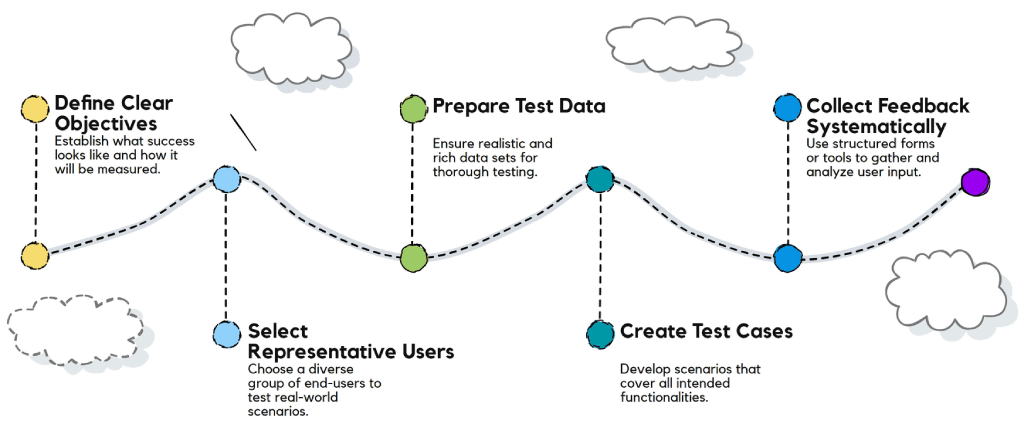
Without connectors, Power BI would be limited in its ability to integrate, analyze, and visualize data from various sources. These tools streamline data collection and preparation, ensuring a unified and comprehensive analytical experience.
Enhancing the Data Visualization Process
Power BI Connectors contribute significantly to each stage of the data visualization pipeline:
1. Seamless Data Access & Connection
Connectors eliminate the need for complex coding, allowing users to easily establish connections to multiple data sources with a few clicks. This simplifies the ETL (Extract, Transform, Load) process and ensures that organizations can quickly access the information they need.
2. Data Integration & Transformation
By leveraging Power Query and data transformation tools, connectors enable businesses to merge, cleanse, and optimize datasets before visualization. This ensures data accuracy, consistency, and relevance in reports.
3. Real-Time Data Visualization
Certain connectors support live data connections, allowing businesses to create dynamic dashboards that reflect real-time updates. This is particularly beneficial in industries requiring immediate insights, such as finance, logistics, and e-commerce.
4. Accelerating Data Discovery & Understanding
Power BI connectors facilitate instant access to structured and unstructured data, helping users explore datasets efficiently. This enables faster decision-making and enhances analytical capabilities.
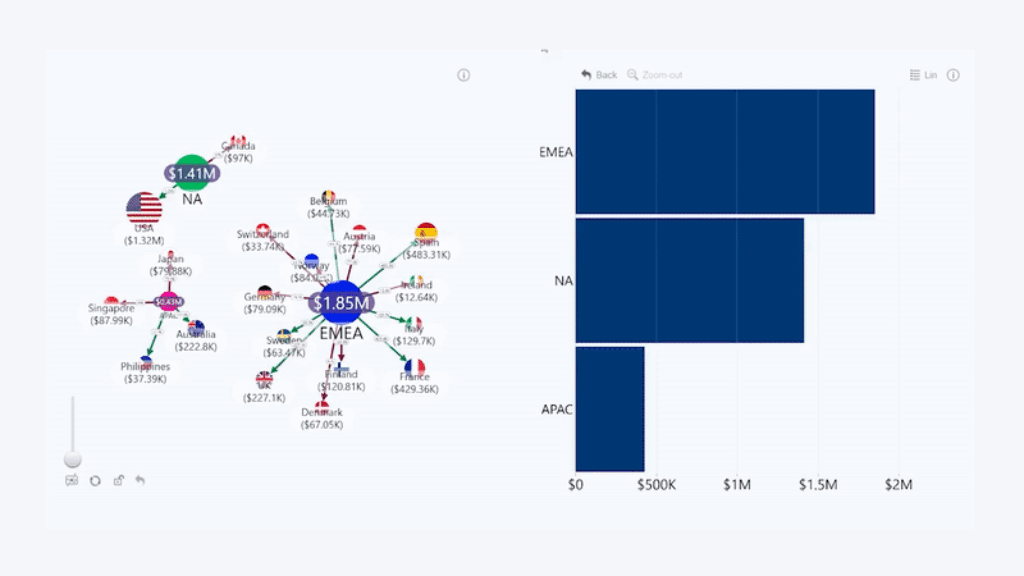
Optimizing Report Deployment & Sharing
Once reports and dashboards are created, Power BI Connectors help streamline their deployment and ensure seamless integration with platforms like Power BI Service and Power BI Report Server.
1. Effortless Report Publishing & Sharing
Using connectors, organizations can deploy Power BI reports across multiple channels, making them accessible via web interfaces, mobile applications, and embedded solutions. This fosters collaboration and ensures that stakeholders can access critical insights from anywhere.
2. Maintaining Data Source Connections
Connectors ensure that reports remain linked to their respective data sources after deployment, eliminating the need for manual reconfiguration. This helps maintain report accuracy and consistency over time.
3. Automated Data Refresh for Up-to-Date Insights
With scheduled data refreshes, connectors ensure that Power BI reports are updated regularly, providing users with the most current information without manual intervention.
4. Maximizing Power BI Platform Features
Power BI Connectors allow businesses to leverage advanced platform capabilities such as security settings, user role management, and data access controls, further enhancing the efficiency of data-driven workflows.
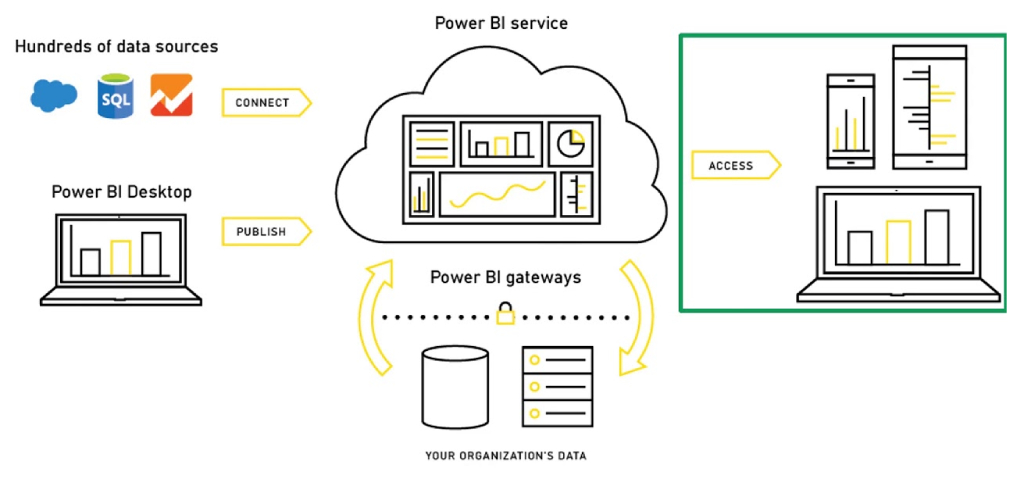
Leading Power BI Connector Providers
Several companies specialize in developing high-performance Power BI Connectors that enhance data integration and visualization capabilities. Here are a few notable providers:
1. CData Software
CData offers a wide range of Power BI Connectors that integrate with cloud services, databases, and business applications. Their connectors support real-time data connectivity and seamless transformation features.
2. Zebra BI
Zebra BI provides advanced connectors designed to enhance financial and business intelligence reporting within Power BI, offering data-driven insights with powerful visualization elements.
3. Fivetran
Fivetran specializes in automated data pipelines that seamlessly connect various data sources to Power BI. Their connectors enable real-time data sync and efficient ETL processes.
4. Skyvia
Skyvia offers cloud-based Power BI Connectors with support for SQL-based databases, CRM systems, and cloud storage solutions. Their integration tools facilitate easy data extraction and transformation.
5. Power BI Gateway (Microsoft)
Microsoft’s own Power BI Gateway serves as a powerful connector for on-premise data sources, ensuring secure and stable access to local databases and enterprise systems.
Conclusion: Unlock Your Data Potential with Power BI Connectors
Power BI Connector tools play an indispensable role in data visualization and reporting. By enabling seamless access to diverse data sources, they empower businesses to:
- Accelerate their data analysis processes
- Gain deeper insights
- Make data-driven decisions efficiently
- Maintain competitive advantage
Selecting the right Power BI Connector ensures smooth data integration, real-time analysis, and streamlined report deployment. By leveraging the capabilities of these tools, businesses can maximize their Power BI investment and drive meaningful outcomes in today’s data-centric world.
Ready to Optimize Your Data Strategy?
If you’re looking to integrate Power BI with diverse data sources, explore the leading Power BI Connector providers mentioned above to find the best fit for your organization.

